Note that temporary tables are automatically deleted when the session ends; however, you can explicitly delete the temp table using the approaches below.
Approach-1 Using the DROP TABLE IF EXISTS
Syntax
DROP TABLE IF EXISTS #temptablename;For example, Let us try to delete an existing temp table named #Product. Before that, we can check with the select query to see if it exists, as shown in the screenshot below.
Select * from #Product;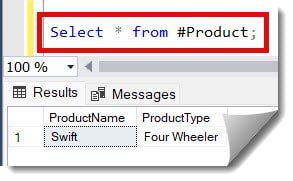
Now, let us try deleting this table. We can execute the below query for this purpose.
DROP TABLE IF EXISTS #Product;The query was executed successfully, and the temp table was deleted without issues, as shown in the screenshot below.
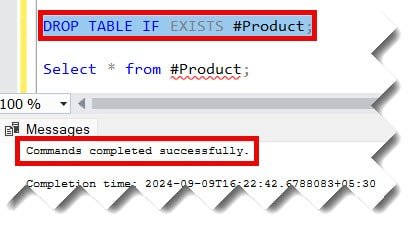
Let us cross-check by running the same Select statement. You can see we got an error this time: “Invalid object name ‘#Product.'” This error is because the table doesn’t exist now. You can check out the screenshot below for your reference.
Select * from #Product;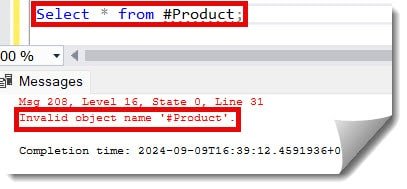
Check out How To Create A Temp Table In SQL Server
Approach-2 Using IF EXISTS
You can use the IF EXISTS statement for this purpose.
Syntax
IF OBJECT_ID('tempdb..#TempTable') IS NOT NULL
DROP TABLE #TempTableExample
Let’s drop the #Vehicle table using the below query.
IF OBJECT_ID('tempdb..#Vehicle') IS NOT NULL
DROP TABLE #VehicleAfter executing the above query, I got the expected output, as shown in the screenshot below.
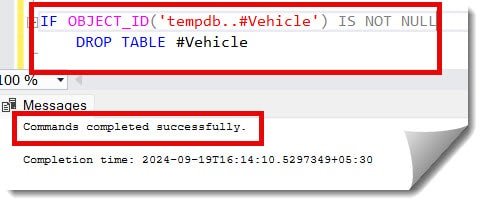
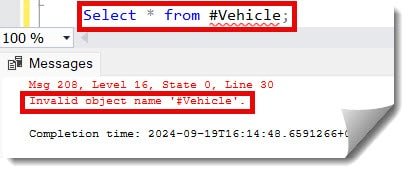
Check out How To Insert Into Temp Table In SQL Server
Approach-3 Using the TRY-CATCH block
You can also use the try-catch block along with the Drop table statement.
Syntax
BEGIN TRY
DROP TABLE #Temptable
END TRY
BEGIN CATCH
-- do something
END CATCHExample
Let us drop the table name #VehicleNew.
BEGIN TRY
DROP TABLE #VehicleNew
END TRY
BEGIN CATCH
PRINT 'Temp table doesnot exists';
END CATCH
After executing the above query, we got the expected output, as shown in the screenshot below.
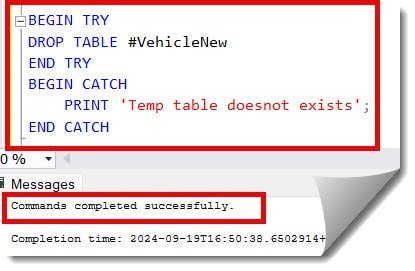
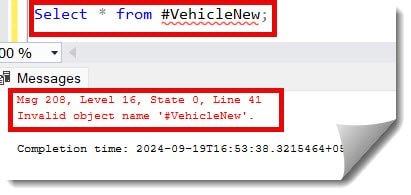
Conclusion
Dropping temporary tables in SQL Server if they exist using different approaches, as mentioned in this article.
You may also like following the articles below.
- How To Insert Values Into Table With Identity Column In SQL Server
- How to truncate table in SQL Server
- How to find column name in table SQL Server

Grey is a highly experienced and certified database expert with over 15 years of hands-on experience in designing, implementing, and managing complex database systems. Currently employed at WEX, USA, Grey has established a reputation as a go-to resource for all things related to database management, particularly in Microsoft SQL Server and Oracle environments. He is a Certified Microsoft SQL Server Professional (MCSE: Data Management and Analytics) and Oracle Certified Professional (OCP), with Extensive database performance tuning and optimization knowledge and a proven track record in designing and implementing high-availability database solutions.