As an SQL database developer, I found that table-valued functions in SQL Server help us manage and manipulate data. In this article, I’ll walk you through the process of creating table-valued functions, their benefits, and some real-world examples you can apply to your database applications.
A table-valued function in SQL Server is a user-defined function that returns the result set as a table. It can return multiple rows and columns.
Table-valued functions are of two types.
- Inline Table-Valued Functions (iTVFs)
- Multi-Statement Table-Valued Functions (MSTVFs)
Creating Inline Table-Valued Functions
Let us execute the SQL script below.
CREATE FUNCTION dbo.GetProductByBrand
(
@ProductBrand NVARCHAR(50)
)
RETURNS TABLE
AS
RETURN
(
SELECT ProductID, ProductName, ProductBrand
FROM Product
WHERE ProductBrand = @ProductBrand
)Check out How To Find Column Name In Table SQL Server
After executing the above script, it was executed successfully, as shown in the screenshot below.
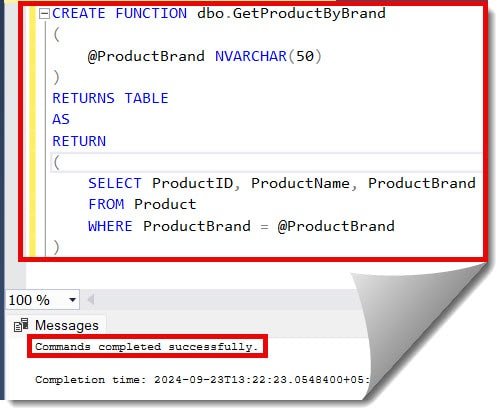
Now, let us call the function using the SQL query below.
SELECT * FROM dbo.GetProductByBrand('Honda')After executing the above statement, I got the expected output, as shown in the screenshot below.
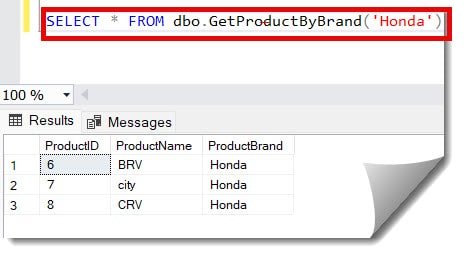
Check out How To Check If Column Exists In SQL Server Database
Creating Multi-Statement Table-Valued Functions
Let’s execute the script below.
CREATE FUNCTION dbo.GetProductByName
(
@ProductName NVARCHAR(50),
@TopN INT
)
RETURNS @Results TABLE
(
ProductID INT,
ProductName NVARCHAR(60),
TotalPurchases DECIMAL(18,2)
)
AS
BEGIN
INSERT INTO @Results
SELECT TOP (@TopN)
P.productID,
p.productName,
SUM(o.TotalAmount) AS TotalPurchases
FROM Product p
JOIN Orders o ON p.ProductID = o.ProductID
WHERE p.ProductName = @ProductName
GROUP BY p.ProductID, P.ProductName
ORDER BY TotalPurchases DESC
RETURN
END
The query was executed successfully. Check out the screenshot below for your reference.
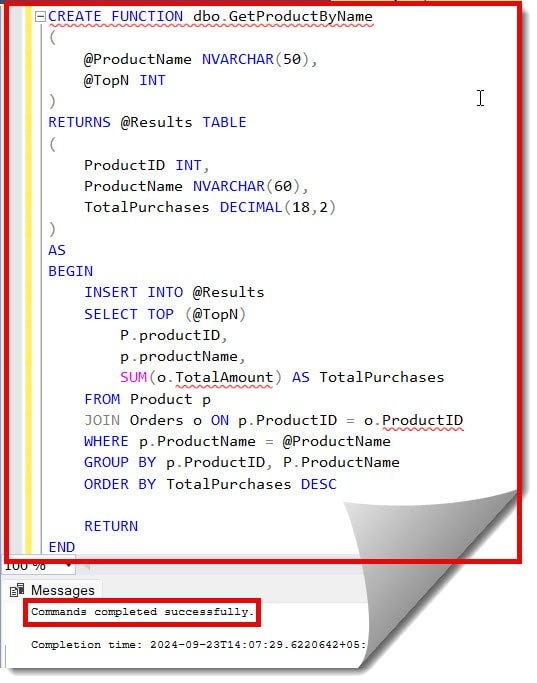
Check out How To Create A Table Variable In SQL Server
Let’s execute the below SQL select statement to call the above function.
SELECT * FROM dbo.GetProductByName('BRV', 5)After executing the above query, I got the expected output, as shown in the screenshot below.
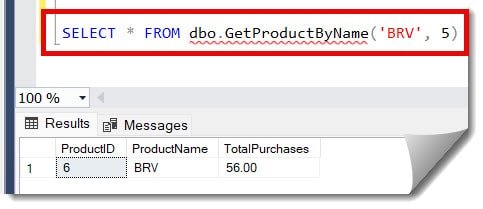
Conclusion
Table-valued functions in SQL Server are powerful functions that help boost your database development activities and write more efficient code. Now, start implementing the simple inline functions, and then, based on your requirements, you can move to the Multi-Statement Table-Valued Functions for the complex scenarios based on the information mentioned in this article.
You may also like following the articles below.
- How to get table size in SQL Server
- How To Create A Table Variable In SQL Server
- Create table if not exists SQL Server
- How To Change Column Name In SQL Server

Grey is a highly experienced and certified database expert with over 15 years of hands-on experience in designing, implementing, and managing complex database systems. Currently employed at WEX, USA, Grey has established a reputation as a go-to resource for all things related to database management, particularly in Microsoft SQL Server and Oracle environments. He is a Certified Microsoft SQL Server Professional (MCSE: Data Management and Analytics) and Oracle Certified Professional (OCP), with Extensive database performance tuning and optimization knowledge and a proven track record in designing and implementing high-availability database solutions.