As a senior developer working with SQL servers, when I was analyzed in terms of performance perspective, I learned that keeping the statistics up to date is crucial for optimal query performance. In this article, I will walk you through the best approaches to updating statistics on a table in an SQL server.
Approach-1 Using UPDATE STATISTICS statement
We can execute the SQL query below to update the statistics in an SQL table.
Syntax
UPDATE STATISTICS table name;Example
I executed the query below to update the STATISTICS of the Orders table.
UPDATE STATISTICS Orders;The query was executed successfully. Check out the screenshot below for your reference.
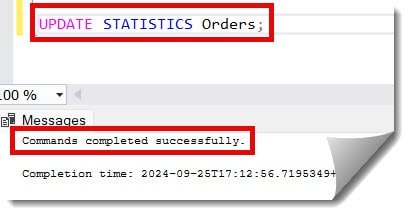
You can use the WITH FULLSCAN option for a more thorough update
UPDATE STATISTICS Orders WITH FULLSCAN;After executing the above query, I got the expected output, as shown in the screenshot below
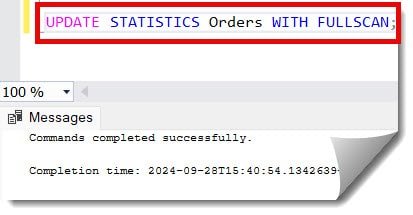
If you are working with a huge table, you can use the WITH SAMPLE PERCENT option for better performance, as shown below.
UPDATE STATISTICS Orders WITH SAMPLE 50 PERCENT;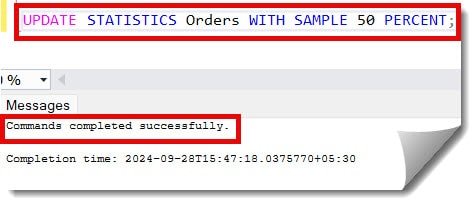
We can also use the SQL query below to update a table’s specific column.
UPDATE STATISTICS table_name (column1, column2);UPDATE STATISTICS Product (ProductID);Check out How To Enable CDC On A Table In SQL Server
Approach-2: Using sp_updatestats Stored Procedure
We can also use the sp_updatestats Stored Procedure to update the statistics for all the tables in a database, as shown below.
EXEC sp_updatestats;After executing the above query, I got the expected output, as shown below
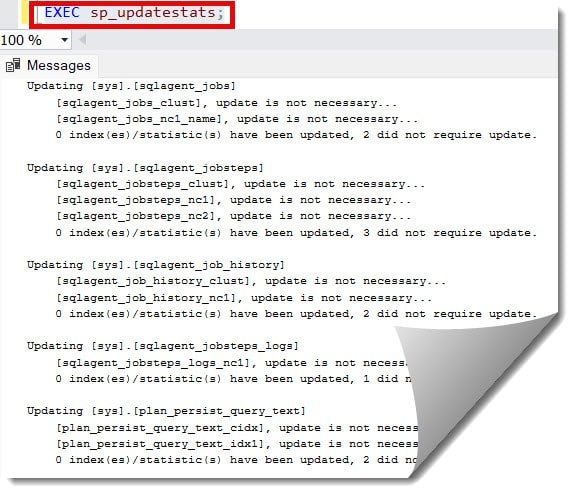
Check out How To Create A Table Variable In SQL Server
Conclusion
Updating statistics on a table in SQL Server is a very important maintenance task that can help you, as a developer, boost query performance. You can utilize the above quick approaches to do so this.
You may also like following the articles below.
- How To Enable CDC On A Table In SQL Server
- How to create index on temp table in SQL Server
- How To Create A Table Variable In SQL Server

Grey is a highly experienced and certified database expert with over 15 years of hands-on experience in designing, implementing, and managing complex database systems. Currently employed at WEX, USA, Grey has established a reputation as a go-to resource for all things related to database management, particularly in Microsoft SQL Server and Oracle environments. He is a Certified Microsoft SQL Server Professional (MCSE: Data Management and Analytics) and Oracle Certified Professional (OCP), with Extensive database performance tuning and optimization knowledge and a proven track record in designing and implementing high-availability database solutions.