As a DBA working with SQL Server, managing the user permissions for a specific object is crucial for security. In this article, I will discuss various approaches to checking user permissions on a table in an SQL server.
Approach-1: Using the fn_my_permissions
We can use fn_my_permissions as a simple approach for this task. The query below will get you the permission details for the Order table.
SELECT * FROM fn_my_permissions('dbo.Order', 'OBJECT')
GOAfter executing the above query, I got the expected output, as shown in the screenshot below.
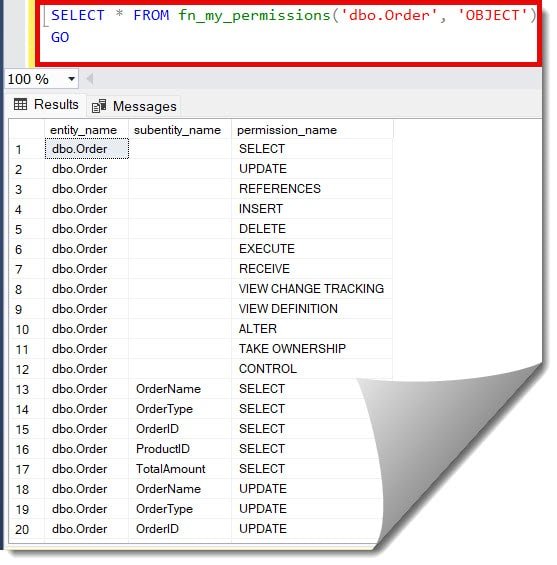
Check out How To Check If CDC Is Enabled On A Table In SQL Server
Approach-2: Using SQL Server Management Studio
You can follow the below steps.
1. Right-click on the table name and select the Properties option as shown below.
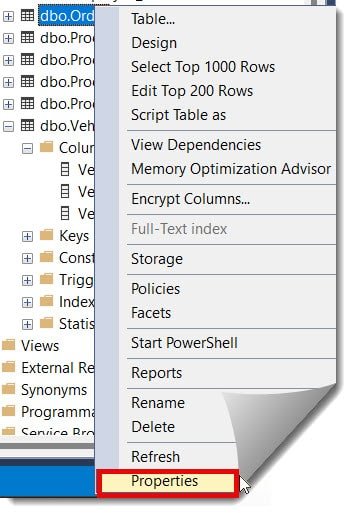
2. Click on the Permissions tab.
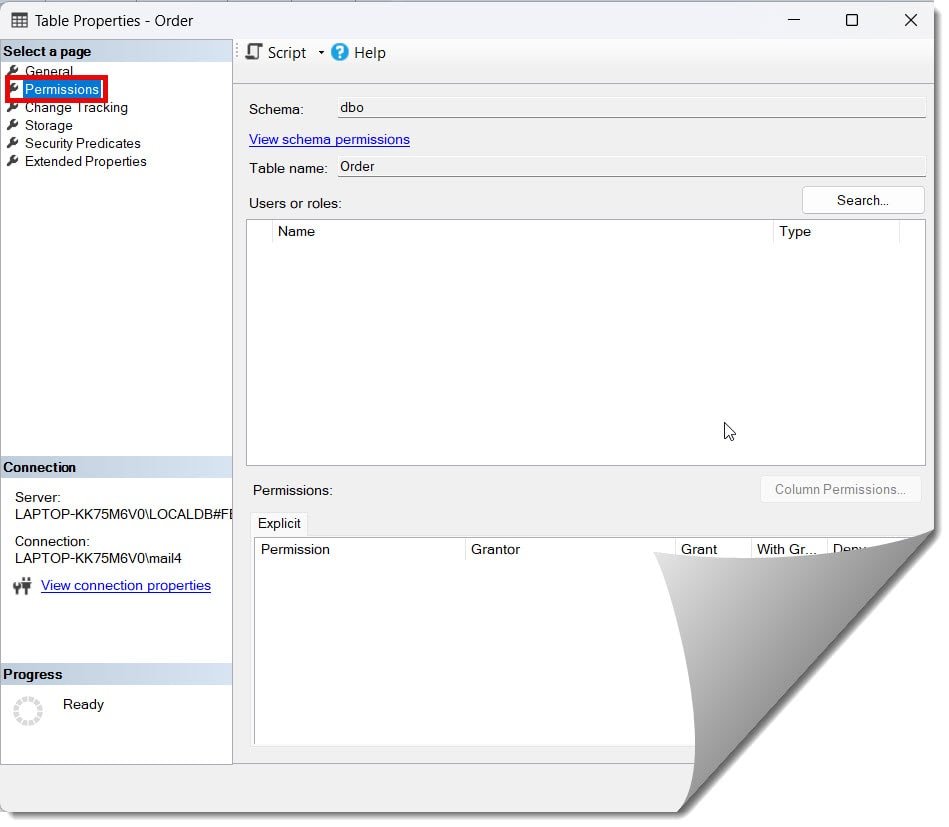
Conclusion
Knowing user permissions on a table in an SQL server is essential. The above information can help you perform this task.
You may also like following the articles below.
- How To Find Table With Column Name in SQL Server
- How To Check Table Description In SQL Server
- How To Update Statistics On A Table In SQL Server

Grey is a highly experienced and certified database expert with over 15 years of hands-on experience in designing, implementing, and managing complex database systems. Currently employed at WEX, USA, Grey has established a reputation as a go-to resource for all things related to database management, particularly in Microsoft SQL Server and Oracle environments. He is a Certified Microsoft SQL Server Professional (MCSE: Data Management and Analytics) and Oracle Certified Professional (OCP), with Extensive database performance tuning and optimization knowledge and a proven track record in designing and implementing high-availability database solutions.