Being a senior developer in SQL Server, I have often been asked to count the number of columns in different tables in SQL server concerning performance optimization. I have identified a few simple approaches to do this. In this article, I will walk you through all those ways to count the number of columns in an SQL server.
How To Count Number Of Columns In A Table In SQL
Let us dive deep into the approaches below.
Approach-1 Using INFORMATION_SCHEMA.COLUMNS
The simplest way to get the total number of columns in a table in SQL is to use INFORMATION_SCHEMA.COLUMNS.
Syntax
SELECT COUNT(*) AS ColumnCount
FROM INFORMATION_SCHEMA.COLUMNS
WHERE TABLE_NAME = 'YourTableName' AND TABLE_SCHEMA = 'schema name';Example
In the example below, I am trying to retrieve the total column count of the product table with the schema name dbo.
SELECT COUNT(*) AS ColumnCount
FROM INFORMATION_SCHEMA.COLUMNS
WHERE TABLE_NAME = 'Product' AND TABLE_SCHEMA = 'dbo';After executing the above query, I got the expected output below.
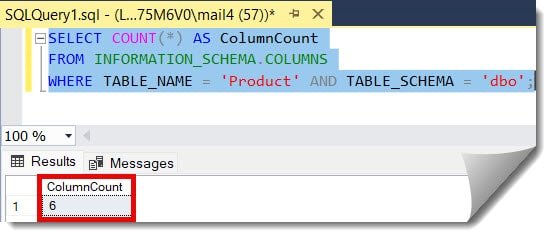
Check out How To Get Table Count In SQL Server
Approach-2: Using sys.columns
We can also query the sys.columns to quickly get the total column count from a table using the below query.
Syntax
SELECT COUNT(*) AS ColumnCount
FROM sys.columns
WHERE object_id = OBJECT_ID('dbo.YourTableName');Example
In the example below, I am trying to retrieve the total column count of the AzureUSA table.
SELECT COUNT(*) AS ColumnCount
FROM sys.columns
WHERE object_id = OBJECT_ID('dbo.AzureUSA');After executing the above query, I got the expected output, as shown in the screenshot below.
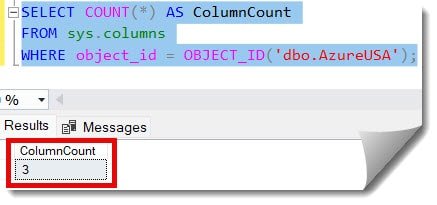
Conclusion
Counting columns in SQL Server tables is an essential skill I regularly use in my database management tasks. The above 2 simple approaches achieve this task.
You may also like following the articles below.
- How to Get Table Row Count in SQL Server
- How To Create A User In SQL Server Database
- Grant Write Access To Table In SQL Server
- How to Find Table Dependencies in SQL Server

Grey is a highly experienced and certified database expert with over 15 years of hands-on experience in designing, implementing, and managing complex database systems. Currently employed at WEX, USA, Grey has established a reputation as a go-to resource for all things related to database management, particularly in Microsoft SQL Server and Oracle environments. He is a Certified Microsoft SQL Server Professional (MCSE: Data Management and Analytics) and Oracle Certified Professional (OCP), with Extensive database performance tuning and optimization knowledge and a proven track record in designing and implementing high-availability database solutions.