Last week, our client required us to work with tabular data. After analyzing this requirement, we identified a few ways to do this. I will discuss creating a table variable in an SQL server using practical examples and scenarios in this article.
Table variables in SQL Server are like local variables that can hold tabular data. You can reference them using a stored procedure or batch operations.
Create a table variable in the SQL Server
Below is the syntax
Syntax
DECLARE @TableName TABLE (
FirstColumn DataType,
SecondColumn DataType,
-- Add more columns as needed
);Check out How To Check If Column Exists In SQL Server Database
Example
Let us discuss a real-time example of one critical Product from a USA-based MNC. We can declare table variables in the SQL server using the query below.
DECLARE @ProductInfo TABLE (
ProductID INT,
ProductName NVARCHAR(60),
ProductType NVARCHAR(60),
Reviews INT
);Now, let us use the below query to insert data into it.
INSERT INTO @ProductInfo (ProductID, ProductName, ProductType, Reviews)
VALUES
(1, 'Dolo', 'Medicine', 5),
(2, 'Mobile', 'Electronics',4);Check out the screenshot below, where we executed the above queries successfully.
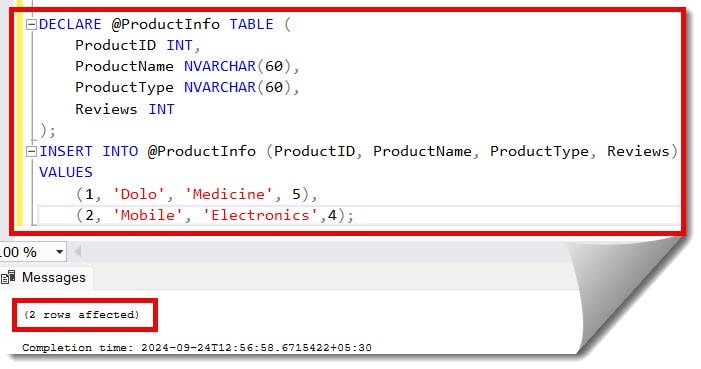
Now, we can call the table variable like the one below from any of the batch queries.
SELECT * FROM @ProductInfo WHERE ProductID = 2;After executing the above query, I got the expected output, as shown below.
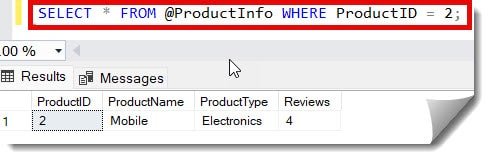
We can also declare the table variables with the primary key, like in the query below.
DECLARE @ProductInfo TABLE (
ProductID INT PRIMARY KEY,
ProductName NVARCHAR(60),
ProductType NVARCHAR(60),
Reviews INT
);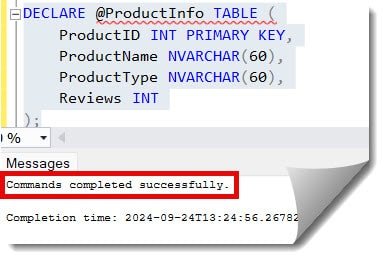
Check out How To Change Column Name In SQL Server
The screenshot below shows you can also declare table variables in an SQL server in a stored procedure.
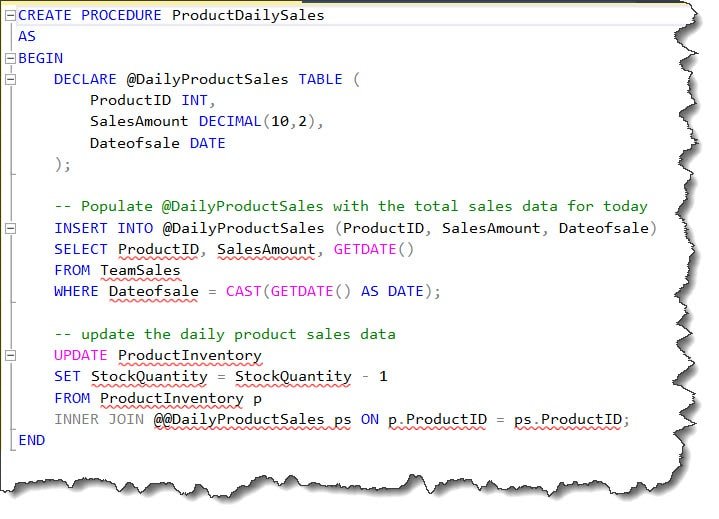
Conclusion
Table variables in SQL Server are a great way to manage temporary data within a stored procedure or batch queries that help write more efficient and easy-to-maintain code. You can easily create a table variable in the SQL Server using the information mentioned in this article.
You may also like following the articles below.
- How To Enable CDC On A Table In SQL Server
- How To Create A Table Valued Function In SQL Server
- How To Check If Table Exists In SQL Server
- How To Find Column Name In Table SQL Server

Grey is a highly experienced and certified database expert with over 15 years of hands-on experience in designing, implementing, and managing complex database systems. Currently employed at WEX, USA, Grey has established a reputation as a go-to resource for all things related to database management, particularly in Microsoft SQL Server and Oracle environments. He is a Certified Microsoft SQL Server Professional (MCSE: Data Management and Analytics) and Oracle Certified Professional (OCP), with Extensive database performance tuning and optimization knowledge and a proven track record in designing and implementing high-availability database solutions.