Recently, I was working on an SQL server table and trying to add a new column per my client’s requirement using the SQL Server Management Studio Designer approach.
In the designer view, I entered the column name and chose the data type, and when I clicked on the Save button, I got the saving changes is not permitted sql server error, as shown in the screenshot below.

Check out How To Add A Column To A Table In SQL Server
Solution
Below are the steps I followed to fix this issue.
1. Open SQL Server Management Studio, click on Tools, and then select Options, as shown below.
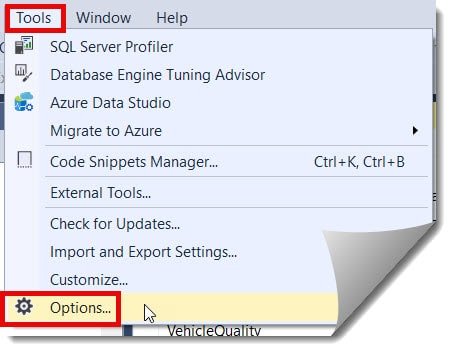
2. Expand the Designer node, click on the Table and Database Designers option from the left navigation, and then uncheck the Prevent saving changes that require table re-creation option and then ensure to click on the OK button, as shown in the screenshot below.
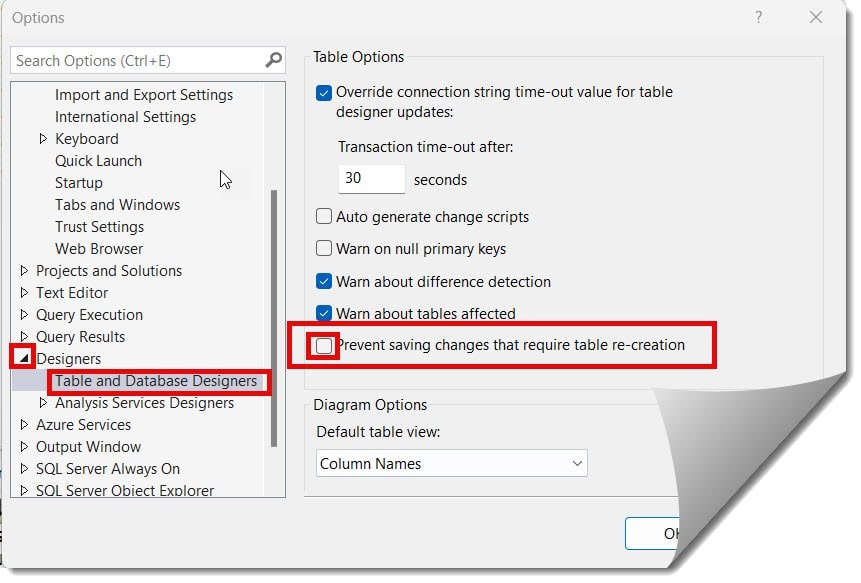
After these steps, I reentered the column name, chose the data type, and clicked on the Save button. This time, the new column was added successfully without any issues. You can check out the screenshot below for your reference.
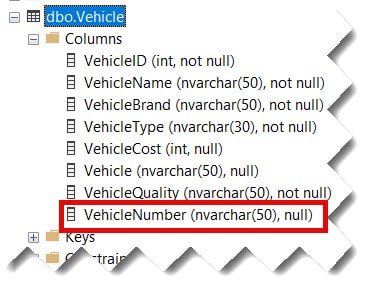
Conclusion
This error typically occurs when trying to make changes to a particular table requiring it to be dropped and recreated, which is prevented by a specific SQL Server Management Studio (SSMS) setting. That option we need to deselect, as shown in this article, to fix this issue.
You may also like following the articles below.
- An explicit value for the identity column in table
- How To Check SQL Server Version
- How To Reset Identity Column Value In SQL Server

Grey is a highly experienced and certified database expert with over 15 years of hands-on experience in designing, implementing, and managing complex database systems. Currently employed at WEX, USA, Grey has established a reputation as a go-to resource for all things related to database management, particularly in Microsoft SQL Server and Oracle environments. He is a Certified Microsoft SQL Server Professional (MCSE: Data Management and Analytics) and Oracle Certified Professional (OCP), with Extensive database performance tuning and optimization knowledge and a proven track record in designing and implementing high-availability database solutions.