My team recently received a requirement to change the schema of a table in the SQL server database. We have identified a few quick approaches to this task. In this article, I will walk you through each approach individually.
Approach-1 Using ALTER SCHEMA Statement
The primary approach is to use the ALTER SCHEMA Statement to achieve this.
Syntax
ALTER SCHEMA NewSchemaName TRANSFER OldSchemaName.TableName;Example
The below query is to transfer the schema of the Vehicle table from dbo to USA.
ALTER SCHEMA USA TRANSFER dbo.Vehicle;After executing the above query, I got the expected output below, which changed the schema from dbo to USA.
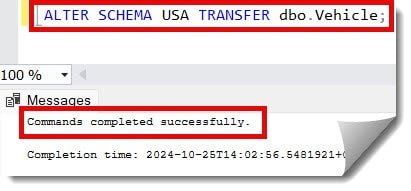
To check if it is actually done, I executed the query below.
SELECT * FROM INFORMATION_SCHEMA.TABLES;You can see the schema of the Vehicle table changed successfully, as shown in the screenshot below.
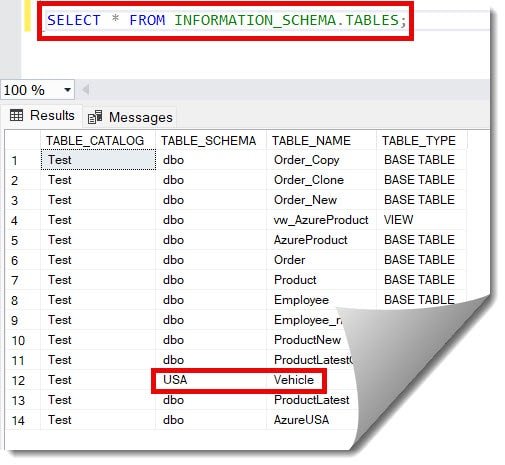
Check out How To Create A Schema In SQL Server
Approach-2: Using a Custom Stored Procedure
You can write a custom stored procedure using the below query.
CREATE PROCEDURE TransferTableSchema
@OldSchemaName NVARCHAR(130),
@NewSchemaName NVARCHAR(130),
@MyTableName NVARCHAR(130)
AS
BEGIN
DECLARE @MyQuery NVARCHAR(MAX);
SET @MyQuery = N'ALTER SCHEMA ' + QUOTENAME(@NewSchemaName) +
N' TRANSFER ' + QUOTENAME(@OldSchemaName) + N'.' + QUOTENAME(@MyTableName);
EXEC sp_executesql @MyQuery;
ENDThe above query was executed successfully, as shown in the screenshot below.
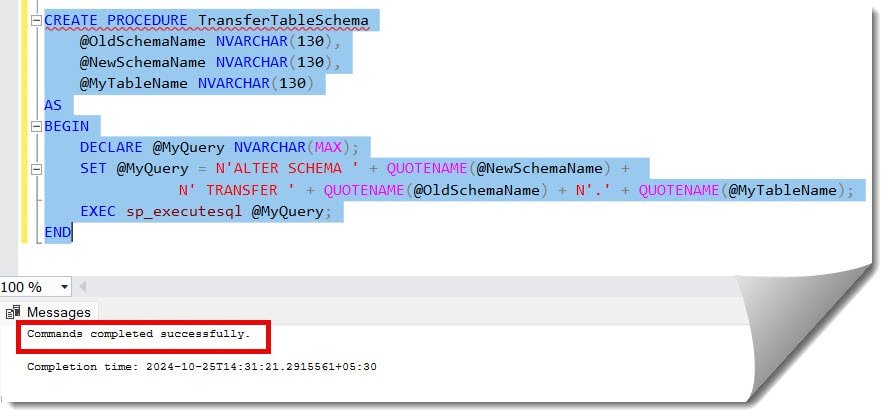
Now, we can use the below query to execute the stored procedure, which will change the schema name from USA to UK.
EXEC TransferTableSchema 'USA', 'UK', 'Vehicle';Now, see the screenshot below. The query was executed successfully, and the schema for the Vehicle table changed from USA to UK.
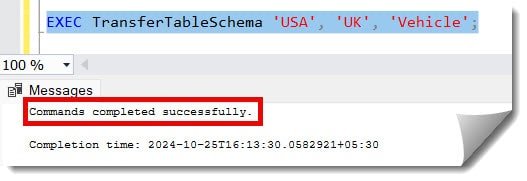
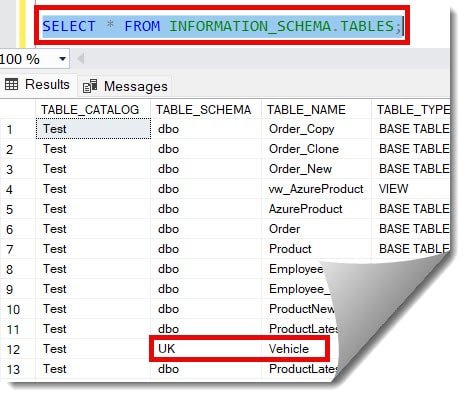
Check out How To Copy Table Schema In SQL Server
Approach-3 Create a brand new table with the new schema
Here, we can create a new table with the new schema and then transfer the data from the old table to the new one.
1. Use the below query to create a new table with the new schema. The query will create a new table named NewProduct with the new schema USA.
CREATE TABLE USA.NewProduct (
ProductName Nvarchar(50),
ProductType Nvarchar(50),
ProductID int,
ProductBrand Nvarchar(50)
);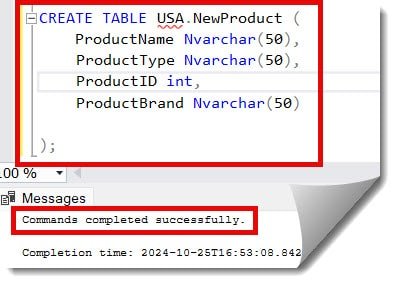
2. Now, we can insert data from the old table into the new table using the query below.
INSERT INTO USA.NewProduct
SELECT * FROM dbo.Product;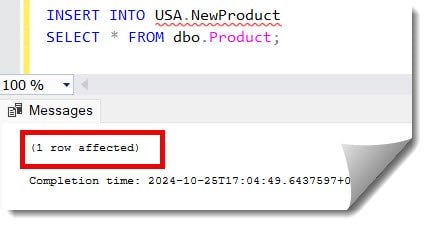
3. Now, you can use the below query to drop the table with the old schema.
DROP TABLE dbo.Product;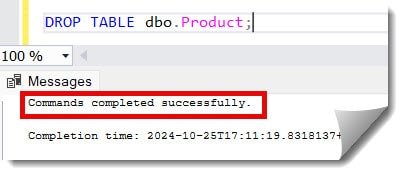
4. Finally, we can execute the below query to rename the old table.
EXEC sp_rename 'USA.NewProduct', 'Product';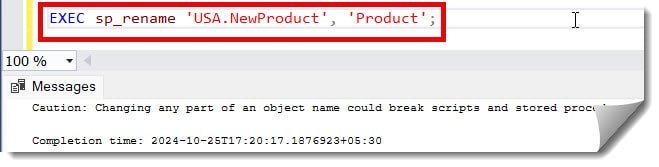
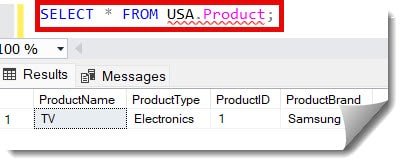
Conclusion
Changing the schema of a table in SQL Server is simple. As mentioned in this article, you can achieve this using the ALTER SCHEMA Statement, a stored procedure, or by creating a new table with the new schema. Choose the approach that best meets your requirements.
You may also like following the articles below.
- How to Get Table Row Count in SQL Server
- How To Find A Table In SQL Server
- How To Delete All Records From A Table In SQL Server

Grey is a highly experienced and certified database expert with over 15 years of hands-on experience in designing, implementing, and managing complex database systems. Currently employed at WEX, USA, Grey has established a reputation as a go-to resource for all things related to database management, particularly in Microsoft SQL Server and Oracle environments. He is a Certified Microsoft SQL Server Professional (MCSE: Data Management and Analytics) and Oracle Certified Professional (OCP), with Extensive database performance tuning and optimization knowledge and a proven track record in designing and implementing high-availability database solutions.