Understanding table dependencies is crucial to maintaining database performance as a database administrator or developer working with SQL Server. It also helps if you are trying to fix any issue without breaking the existing functionality. As part of my daily activity, my first step is to check the dependencies before starting work with any issues. In this article, I’ll walk you through all the approaches to finding table dependencies in SQL Server.
Approach-1: Using SQL Server Management Studio (SSMS)
This is one of the simple methods to find dependencies of a table in sql server.
Follow the below steps.
1. Connect to SQL Server Management Studio (SSMS).
2. Expand the Table node. Right-click on the table name –> Click on the View Dependencies option, as shown in the screenshot below.
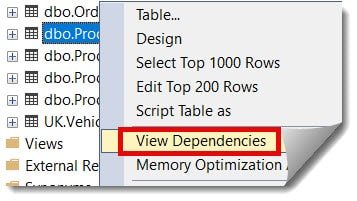
Now, you can see the dependencies below.
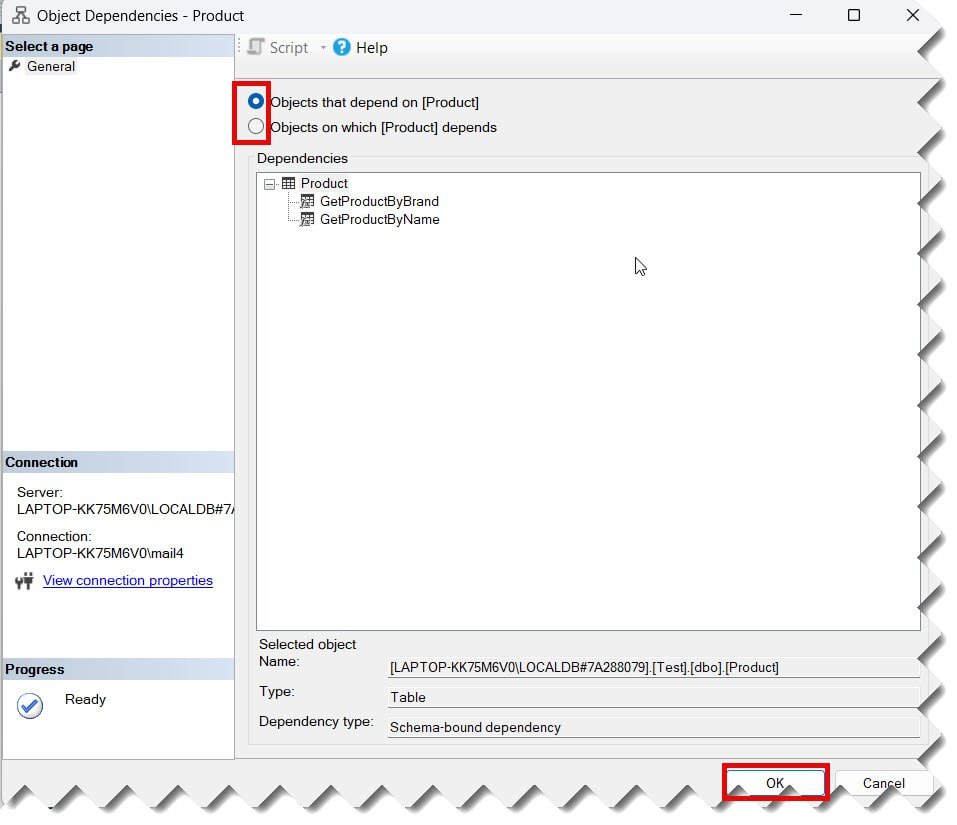
Check out How To View Table In SQL Server Management Studio
Approach-2: Using the System Views
You can also query the system views sys.sql_expression_dependencies and sys.objects to get the lists of dependencies.
SELECT OBJECT_NAME(referencing_id) AS referencing_object,
o.type_desc AS referencing_object_type,
COALESCE(COL_NAME(referencing_id, referencing_minor_id), '(n/a)') AS referencing_column,
referencing_class_desc,
referenced_server_name,
referenced_database_name,
referenced_schema_name,
referenced_entity_name,
COALESCE(COL_NAME(referenced_id, referenced_minor_id), '(n/a)') AS referenced_column
FROM sys.sql_expression_dependencies AS e
INNER JOIN sys.objects AS o ON e.referencing_id = o.object_id
WHERE referenced_entity_name = 'Product'After executing the above query, I got the expected output, as shown in the screenshot below.
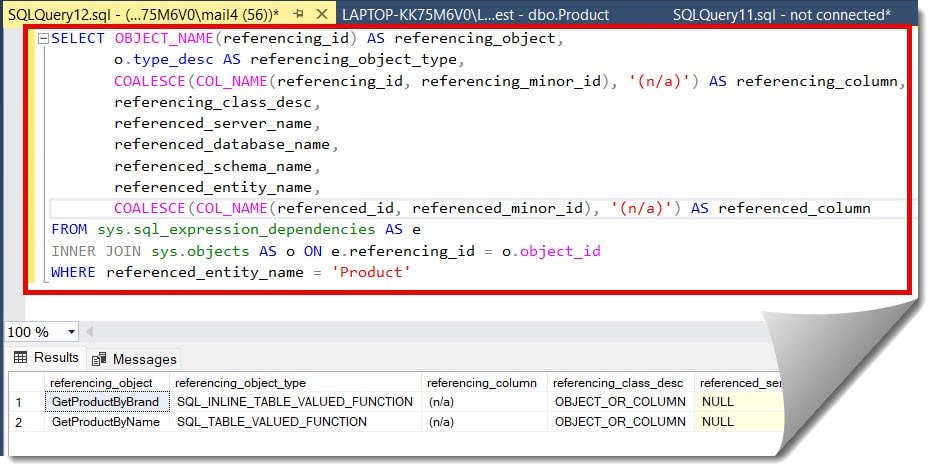
check out How to Get Table Row Count in SQL Server
Best Practices
When working with table dependencies:
- Check the dependencies before making any significant changes to your database schema.
- Use different approaches (SSMS, queries, and third-party tools) to understand your database structure.
- Regularly Review and clean up unused dependencies and data to maintain an efficient database design.
Conclusion
Knowing the approaches to finding dependencies is very important to managing your databases effectively as a developer or administrator in SQL Server. It helps you fix any critical issue without breaking any existing functionality.
You may also like following the articles below.
- How To Create A Schema In SQL Server
- How To Duplicate A Table In SQL Server
- How To Drop All Constraints On A Table In SQL Server
- How to Alter Table Column to Allow NULL in SQL Server

Grey is a highly experienced and certified database expert with over 15 years of hands-on experience in designing, implementing, and managing complex database systems. Currently employed at WEX, USA, Grey has established a reputation as a go-to resource for all things related to database management, particularly in Microsoft SQL Server and Oracle environments. He is a Certified Microsoft SQL Server Professional (MCSE: Data Management and Analytics) and Oracle Certified Professional (OCP), with Extensive database performance tuning and optimization knowledge and a proven track record in designing and implementing high-availability database solutions.